An “Areas Served” or “Service Areas” or “Cities” or “Locations” page doesn’t get much consideration in the local SEO world, and that’s a shame. If you do it right, that kind of page can rank for some juicy terms, help other pages to rank, make your site structure simpler, help people navigate your site, and impress would-be customers.
A “Service Areas”-type page is like a “Location Finder” page, except it’s more for service-area businesses that travel TO most customers (rather than have customers visit a bricks-and-mortar location). Most often it’s for a home-based business – or one with one physical location – that serves customers in a wider area (like within a 30-mile radius, for example).
Even more so than your typical “Location Finder” page, the average “Service Areas” page is pretty feeble, because it’s hard to know what you should put on it, other than a big ugly list of cities you serve. The result is those pages usually have all the charm and appeal of a rubber glove factory.
The competitive bar is low, yet you have a lot to gain by getting a “Service Areas” / “Areas Served” / “Cities” page right. How can you do that? I’ll do this post somewhat backwards and start off with a list of examples. I’ve got a little color commentary below each example, plus my list of principles below all of the examples, at the end.
Example 1: icedamremovalguys.com/ice-dam-guy-services/service-areas/
Main strengths of this page: Lots of content on the places where the business has done jobs, effective “near me” optimization, internal links to relevant “city” pages, and relevant photos and videos. This page itself gets plenty of internal links from other pages on the site.
Example 2: kammescolorworks.com/service-areas.html
Main strengths of this page: Photos of jobs in specific areas the business owner has prioritized, a blurb on why each town is in the service area, and well-placed links to “city” pages (without overdoing it).
Example 3: r3detailing.com/near-me-car-detail/
Main strengths of this page: Plenty of info on the specific services offered within the service area, and a good section on why the service area matters.
Though not technically a “service areas” page, this similar page could double as one, and it’s also done well: r3detailing.com/houston-mobile-car-detailing/
Example 4: tri-spestcontrol.com/areas-served/
Main strengths of this page: Houses “city” and “county” pages effectively, has a nice map graphic at the top, and doesn’t just pay lip service to each city or county.
Example 5: centralmassauctions.com/boston
Main strengths of this page: Though not presented as a “service areas” page, it functions as one, in that it targets and seemingly ranks in a variety of cities and towns surrounding the main focus (Boston). Also wheels out a ton of proof elements (photos, videos, reviews, and news appearances).
Honorable mention: 770arborist.com/tree-services/24-hour-emergency-storm-services/
Main strengths of this page: It’s a “service areas” page in disguise. Technically the page is about one specific (relatively niche) service, but it’s optimized somewhat for several main cities in the service area. With some work it could be like the pages in examples #1 and #5, above.
—
Now that we’ve gone through a few examples, my dos and don’ts might stick more. Here are my main suggestions to create a “service areas” page that works for you:
1. Don’t assume the visitor has chosen your business yet. You can’t assume visitors are ready yet to take the next step and click on one of your “city” pages or pick a nearby location to visit, because you can’t be sure they’ve picked you yet. Especially if your “Areas Served” or “Service Area” or “Locations” page ranks for a competitive search term, pretty much everyone on your page isn’t in the bag yet. Devote a visible blurb or two to why people should pick you at all
2. Try to get it to rank for “near you” / “near me” or “near [city]” search terms. In general, those terms are relevant to an “Areas Served”-type page. In most cases that “near me” optimization is pretty straightforward (see this post and this one).
3. Include plenty of info on your specific services – or at least on each service you consider a high priority. The page shouldn’t be limited to info on your service area. All that would say is what places you travel to, and not what services you perform in those places. A good “Areas Served” page makes both the “what” and the “where” clear.
4. Provide war stories: showcase the jobs you’ve done more than the jobs you want. Some customers don’t care if you’re new to their town or area. But other people do care, for reasons good and bad, practical and tribal. If you’ve never done a job in a certain place, you might still rank there and may get customers out of the deal. But it’s a little harder then, because your page is more likely to amount to a fancy way of saying, “Pick me, pick me, pretty please.” Talking about the jobs you’ve done is the best kind of content also because you don’t have to think too hard about what to say.
5. Go heavy on internal links to relevant pages. Your “service areas” page is one of the best places to plop down plenty of links to relevant pages on your site, like to “city” pages and to various “service” pages. Of course, you don’t want it to be the only place you link to other pages you care about: your homepage and main nav (and maybe footer) also should have plenty of links to high-priority pages, and your “city” pages should link generously to your “services” pages and vice versa. Still, the “service areas” page is the place to go heavy, if ever there was one.
6. Make your “service areas” page good enough that you link to it often on other pages of your site. It’s not just there to rank: it also serves a practical purpose for customers. But it won’t help them if they never go the page, and (in my experience) Google is much less likely to rank pages that aren’t woven much into a site’s internal linking.
7. In general, observe the same principles you would for “city” pages or “state” pages. That means, among other things, that you should explain (or at least hint at) why your service area is what it is. It also means that although you should try to think of something to say about each town and why someone there should hire you. If you can’t think of anything to say or show off about a specific town, but still want to try to rank in a place, at least mention it on your “service areas” page. (In most cases that won’t be enough to rank there, but because you’re don’t just ignore the place, at least it’s possible you’ll get calls from there.)
8. Know that it can rank for a range of search terms: “city” terms, “near me” terms, and “service” terms (without any place name). One result of that is “service areas” pages take a little pressure off of you to create “city” pages, particularly slapdash pages that don’t rank, don’t rank for long, or that don’t get you any customers.
9. Build your “service areas” page before you build any “city” pages. That makes it much easier to integrate your “city” pages into your internal linking, and to house them in a place visitors will see them. Also, if it takes you a long time to create a good page on each high-priority city or place, your “service areas” page can run interference in the meantime.
10. If you have multiple physical locations within the larger service area, add at least one solid blurb about each physical location. It’s a little easier to write something coherent about a place if you have an office or showroom there.
11. You don’t need to call it “service areas” or “areas served,” necessarily. It can be a page about a whole region, or about a core city and its suburbs, for example. You can see one example of that in example #4 (earlier in the post), and a few related examples here.
12. It’s a good time to lay it on thick with the “image SEO,” especially if you can showcase specific jobs you did in specific cities in your service area. Also consider putting up a map or other graphic that shows your service area.
13. It’s OK if the page doesn’t rank – either for a while, or much at all. Your consolation prize is that you put work into a page that answers would-be customers’ questions, and that either gets them to pick up the phone or that directs them to another page that gets them to take the next step. Again, that’s the worst-case scenario. More likely is that you’ll also sweep up some rankings you didn’t have before.
—
Do you have any examples of GOOD “service areas”-type pages?
What’s a principle that’s worked well (or hasn’t worked) for you?
Leave a comment!

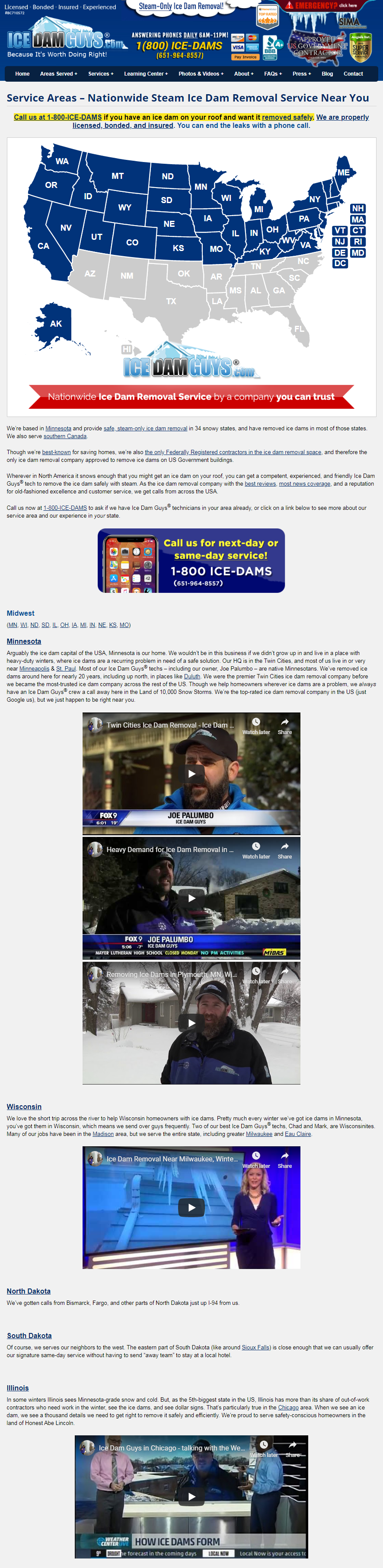
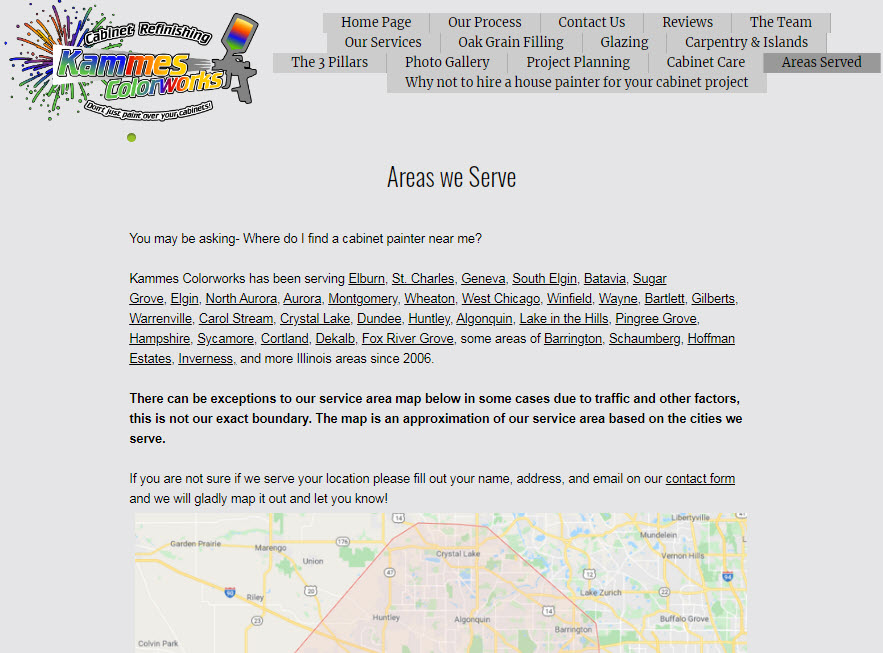
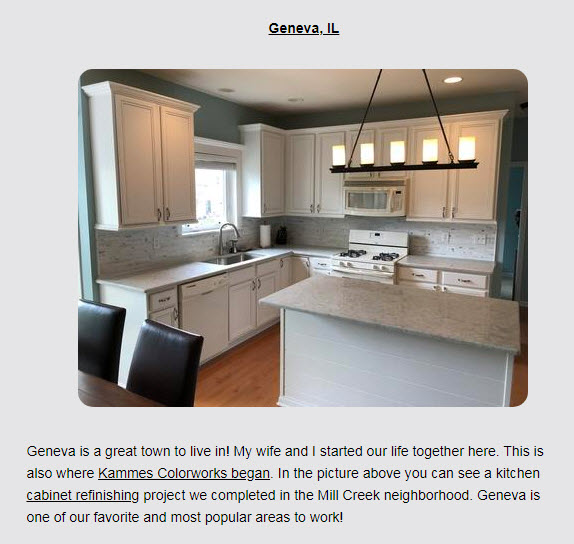
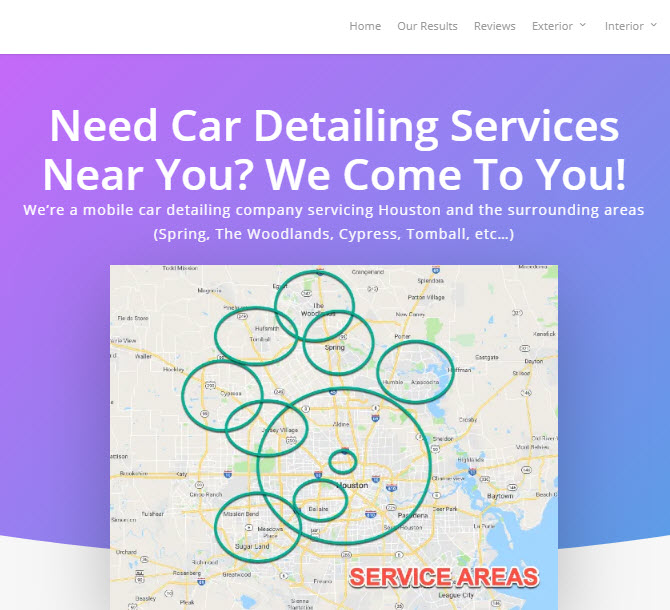
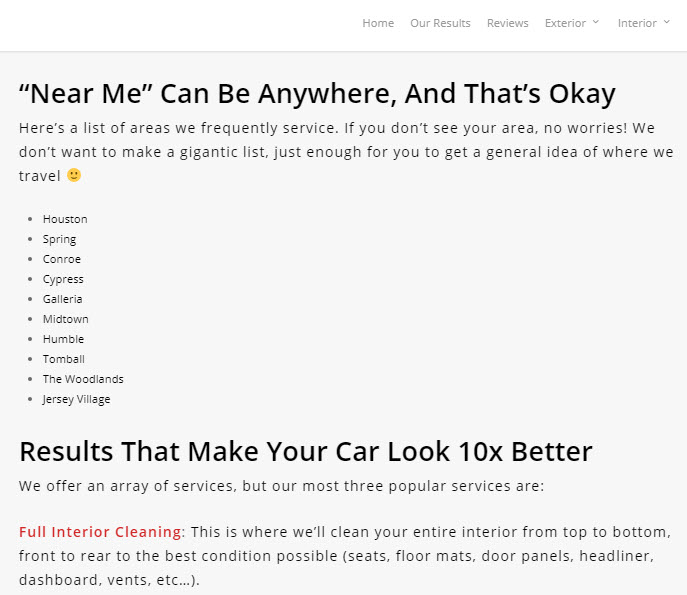
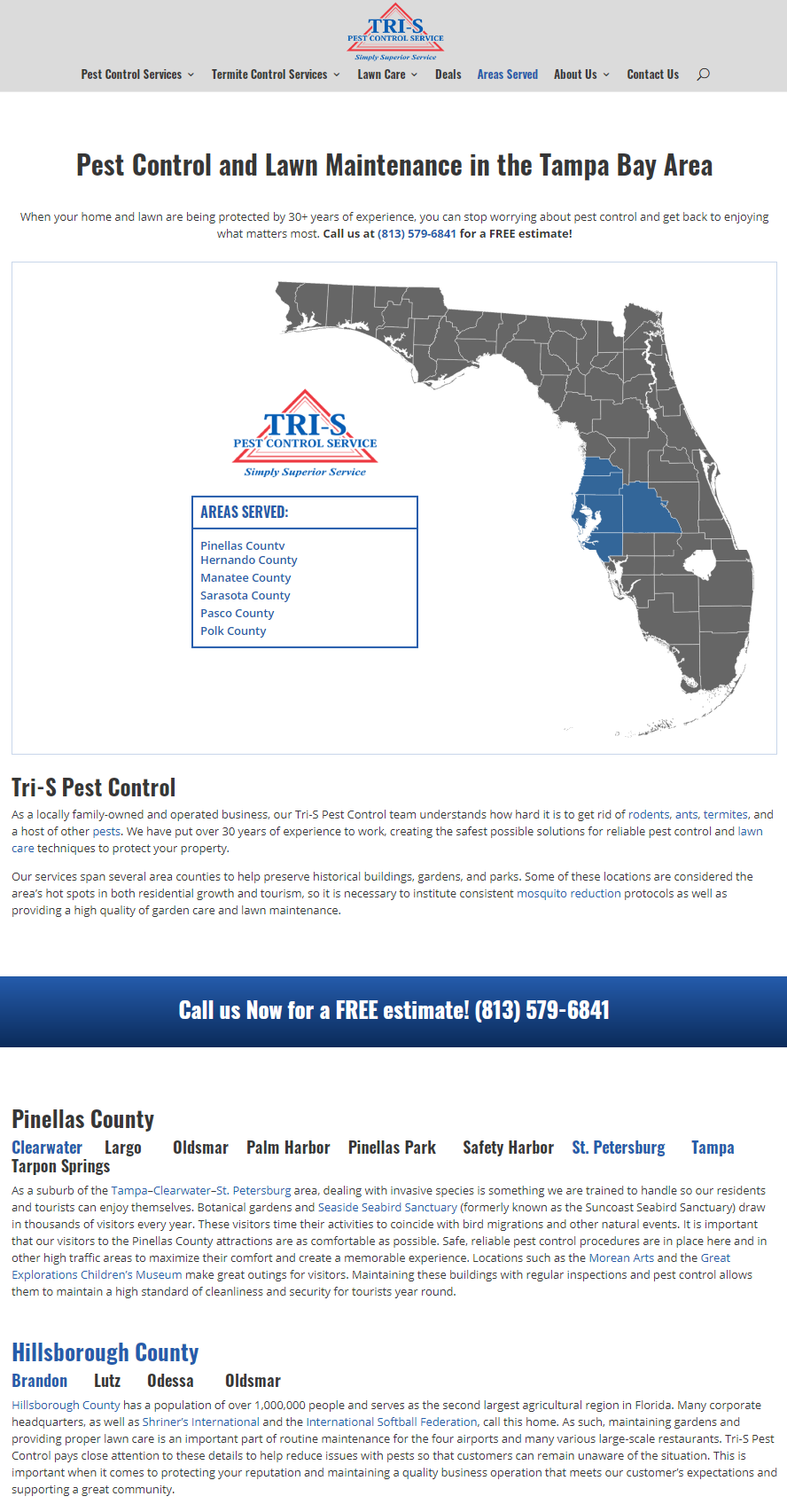
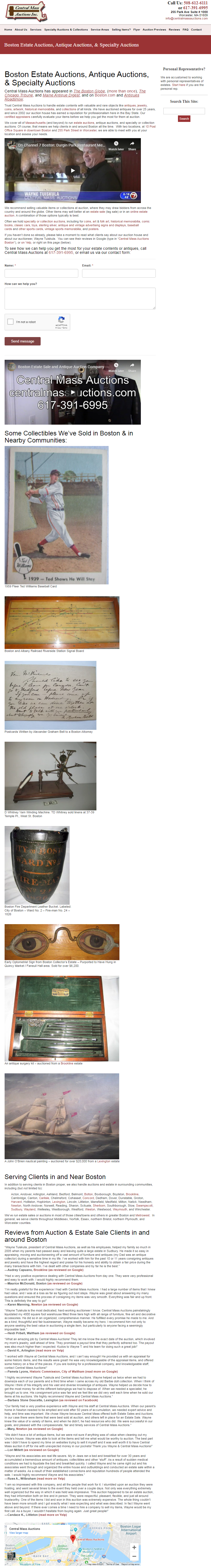
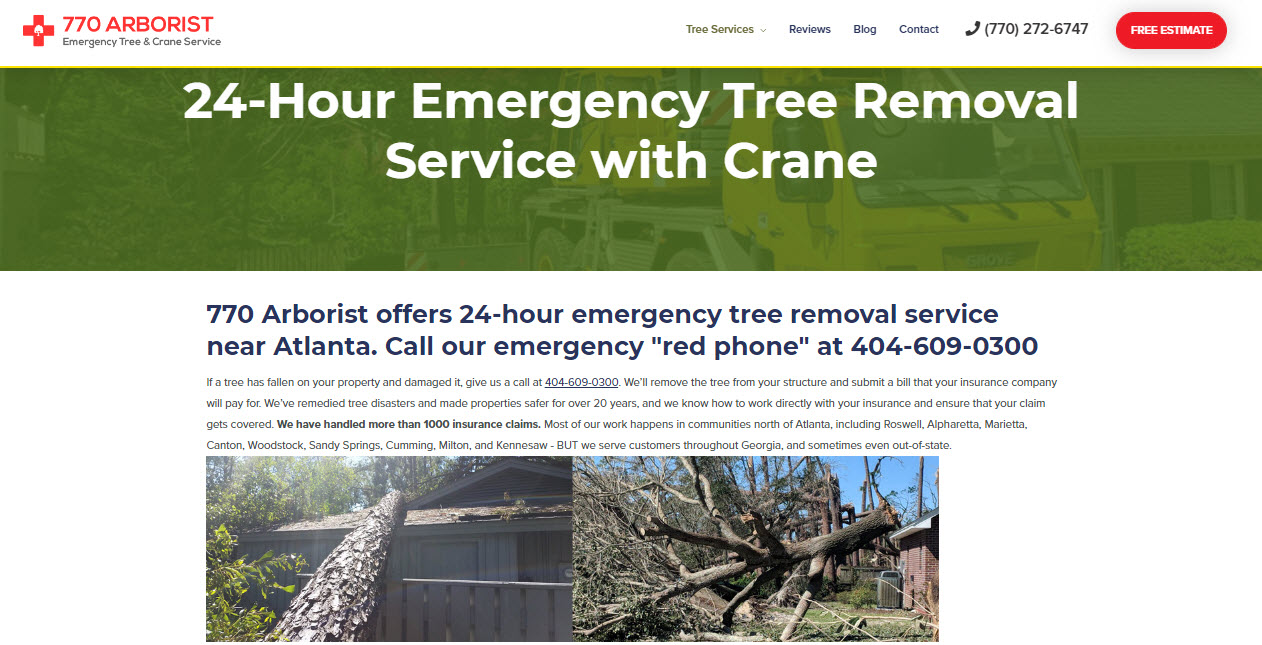
Great Phil,
I’m gonna bookmark this post. I come across a LOT of SABs and home based businesses through my marketing effort. On getting visibility outside of their immediate community, I’ve directed them to Google Ads. Not what they wanted to hear.
But you have laid out a solid strategy here. Not like a lot of SABs would invest the time and effort. Heck, they have jobs to do, right?
But for me, this is solid stuff. And I will lean upon it.
Thanks!
Thanks, Jim.
The bar is pretty low for “service areas” pages. If it’s more than just a list of cities, it’s better than the average, and may rank for more terms.