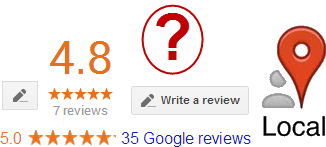
Google+ reviews can be tough to get, and tough for customers to leave for you. Google sure doesn’t make the process as easy as it could be.
But if you really want to attract more customers through the local search results, you need to get Google reviews from current and past customers.
That’s why I’ve written this. There are business owners who know Google reviews are important, who want to follow Google’s rules, but who just can’t get any or many reviews from customers, for one reason or another. If you’re one of those people, this post is for you.
I’ve helped a lot of business owners get reviews, and I’ve seen many review-gathering efforts fail (and yes, I’ve had a hand in a few of those efforts, too).
This post contains everything I know about Google+ Local reviews.
Not only does it contain everything I’ve learned (that I can remember), but it will also include everything I learn from now on. This is an evergreen post. So I’ll update and tweak it over time, as Google’s review system evolves.
I’ve split it up into 6 sections:
The basics you must know about Google reviews
What most business owners don’t know (but should)
Best-practices for requesting reviews
Examples of requests/instructions for writing a Google review
Or you can start right from the top:
The basics you must know about Google reviews
- YOU need to read and understand Google’s guidelines for reviews, as does anyone in your company who helps you ask customers for reviews. It takes a couple minutes to read them. They’re reasonably clear. If you have questions, you can ask me. But just read and follow the rules. Taking a couple minutes to do so can save you from serious heartache.
- You need to know what Google reviews look like in the main search results and in the “local carousel.”

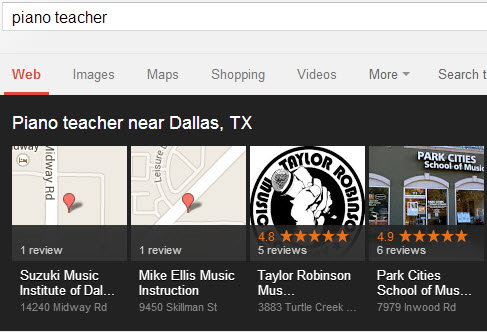
- Reviews as a whole are one ranking factor of many. A competitor with no reviews or awful reviews may outrank you. But rankings are secondary: The real point of reviews is to give people a reason to click on your listing and then to pick up the phone or visit your website. A #1 ranking for a business with no reviews is a missed opportunity.
- Reviews can only be written on Google+ Local business pages, not on personal or on non-local-business Google+ page (more detail here). >If your page has the little “pencil” button near the top of the page, customers can write a review of your business on that page.
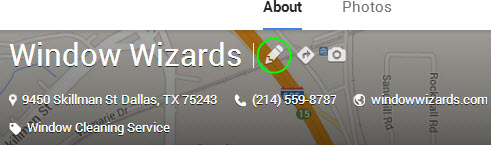
- Yes, customers must have Google+ accounts in order to write a review. Having a Gmail account isn’t enough (it needs to be “upgraded” to a Google+ account). That also means they can’t leave anonymous reviews; they need to be under customers’ real names. But if you see a review that is anonymous – that says from “A Google User” – then that means it was written before May 30, 2012 (when Google started requiring people to have Google+ accounts to write reviews and to have their names on reviews they’d written in the past).
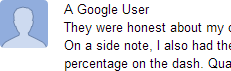
- Customers need to post the reviews themselves, through their Google+ accounts. It’s not OK with Google if you transcribe and then post the kind words a customer has lovingly sent to you in a perfumed letter – even if it’s fine with your customer.
- Google has “filters” that are meant to prevent spammy or shill reviews from being posted. But, like many other things Google has created, it only halfway works at the moment (and sometimes fails spectacularly). It’s slowly getting better, but a lot of garbage reviews still make it through, while too many legit reviews still get filtered.
- A few of the factors that matter to the “review filter” seem to be: whether customers try to post reviews at an unnatural pace, how many reviews a given person has written previously, the wording of the review, and the user’s location (IP address). We don’t know exactly what factors Google’s review filters consider, or which matter the most. But the main thing you need to know is that Google has the facts on your business’s review-gathering activity and each customer’s review-posting behavior – and Google can take all of it into account when deciding which reviews to toss versus keep. (For more on how to keep your reviews out of the filter, see my checklist.)
- There are several ways to navigate to your Google+ Local listing on a desktop, laptop, or tablet: People can perform a normal search in Google, they can go through the “Maps” tab, or they can use the two search boxes in Plus.Google.com. There is no one “right” way. You just have to find out from your customers what they find easiest. I’ve found that the easiest is to have customers search for your listing from within Plus.Google.com (once they’ve signed in or created their Plus account), because that’s where they’ll end up anyway to review you.
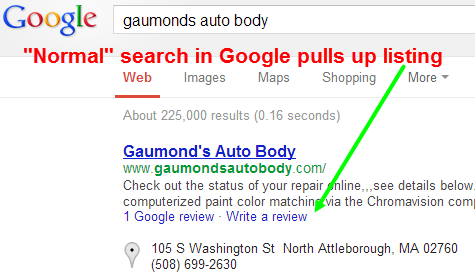
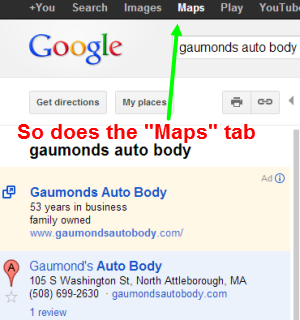
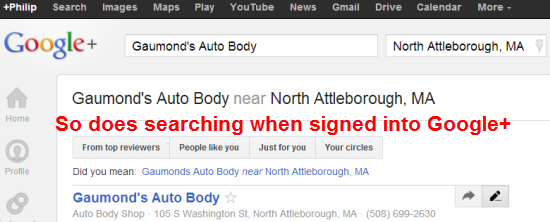
- iPhone/iOS users need the Google Maps app to write a review, and they must navigate to your listing through the app. Even if they have the app, they won’t see the “Write a review” button on your Google+ Local listing if they navigate to it through their mobile browsers or by scanning a QR code.
- Customers can leave ratings without actually writing a review. The rating is just the “stars” without the text of a review. Some people will do this, and although it won’t hurt you, you shouldn’t encourage it. You want potential customers and Google to have the benefit of reading at least a couple lines on your business and on what makes you better than the next guy or gal.
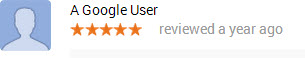
- Your customers’ “friends” – the people in their Google+ “Circles” – may see you in their personalized search results as a result of your customers’ reviews. To the extent your customers’ friends live or work near you, you’re probably reaching a few more potential customers.
- Google doesn’t set a minimum or maximum word count on reviews. They can be as long or as short as your customers would like. Nor have I found that Google is more likely to filter out one length of review. My rule of thumb is that one small paragraph is a great length for a review.
- Customers don’t have to have their photo show up next to their reviews, if they don’t want theirs to; if they don’t add a photo to their Google+ profiles, none will show next to their reviews.
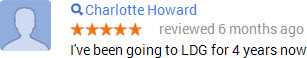
- Google has rules against cross-posting – that is, copying a Google review and pasting it onto your website or onto another review site (e.g. CitySearch). If you try to build a clone army out of your Google review, it may be removed, and your clone army will wander around without a Fearless Leader.
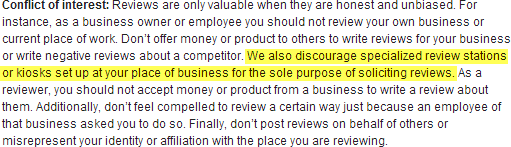
- Google is constantly changing. Its policies, its staff, and its technology. The difficulties in getting reviews change from year to year. The only way to make it pay off long-term is to know and follow Google’s rules and to spend a few minutes every now and then reading up where you can (as you’re doing now).
What most business owners don’t know (but should)
- You shouldn’t focus solely on Google+ Local. You need reviews on a diversity of sites. Give people options, and don’t push everyone toward the same site.
- I’ve always found that reviews are a huge boost to your Google+ Local rankings, but the rankings benefit probably is more indirect than direct.
- At least in terms of rankings, the number of reviews you have seems to matter more than the quality of those reviews (i.e. whether your average “Zagat” rating is 9/30 or 29/30).
- It takes 4-5 reviews for your “review stars” to show up in the search results.
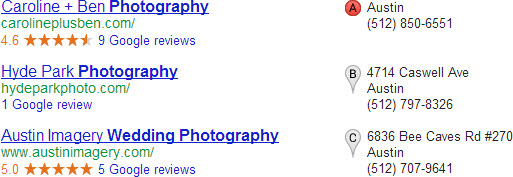
- If you see a review you don’t like – on your page or on a competitor’s – pretty much all you can do is flag the review and report it to Google. The review may be a pack of lies, but there are not (as far as I know) human editors to whom you can appeal. There is no Supreme Court here. Google won’t grant exceptions (again, as far as I know).
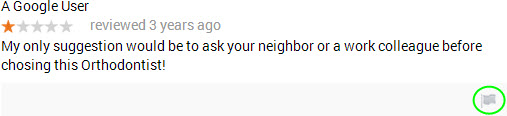
- Google seems more likely to filter the reviews of businesses in certain industries than in others – particularly car dealerships and (in my experience) businesses that travel to customers.
- Reviews can vanish and then return. They never seem to go away for good. For instance, sometimes Google will temporarily lose many or all of your reviews – but then they might show up on your page again a few days later. Google seems to mothball them away, rather than snuff them out completely.
- On the flipside, your reviews are never “safe.” They can be thrown out even after having been on your Google listing for years. This means, for one thing, that you should not focus exclusively on Google reviews. It also means that if you cut corners in any way – which you shouldn’t do in the first place – even reviews that don’t get filtered may get the axe later.
- There’s no “reputation-management” service that can ensure your customers’ reviews won’t get filtered by Google. Anyone who claims “We’ll get reviews from your customers and make sure they show up on Google” is lying. There is no such trusted source that would allow Google’s little Algorithm Elves to say “Yep yep, another one from 5StarzGuaranteed.biz, let it on through…keep ‘em coming, you slackers!”
- Probably the worst thing about duplicate Google+ Local listings is that they can split up your reviews. In terms of your review “health,” two listings will weaken each other like Siamese twins. If you have 10 customer reviews and 2 identical or near-identical Google listings, it might be the case that one listing has 6 of the reviews and the other has 4. It’s better for all your reviews to be marshaled behind one listing that would get all the rankings benefit of those reviews, rather than have two listings that sorta-kinda benefit from a smaller number of reviews. Also, with multiple listings, it’s harder to create a “wow” effect in the eyes of potential customers than if you had one listing with a ton of Google reviews.
- Google extracts the little “At a glance” snippets come largely from what customers write in your Google reviews.
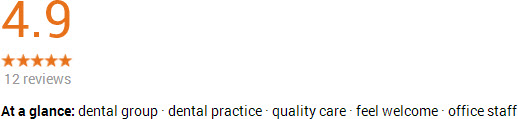
- It’s possible to have an “average rating” that’s slightly lower than 5.0 even if you have nothing but 5-star reviews. (See this great comment by Mike Blumenthal on a post I did.)
- Google seems to mothball reviews. They don’t disappear forever – even if they’ve been filtered before ever making it onto your Google+ Local page publicly, or if they’ve been on your page for a while and then thrown out post facto, or if Google has accidentally “stuck” your reviews on another business’s listing.
- If you relocate and open a new Google listing, you may be able to get your old reviews moved over to the new listing, but it’s not a sure thing.
- You can’t copy and paste your Google reviews and put them on your website, but you can take a screenshot of them and put the screenshot on your site, if you were so inclined. It’s also fine to link to your Google+ Local page from your website, but because you don’t want to shuttle people off of your website once they’re there, at least have the link open in a new browser tab.
- There are “Top Reviewers,” whose reviews Google “trusts” more than those of other people. Reviews by these people may help your rankings more than will reviews by other people.
- Businesses can review each other. This can be a good way to scare up some more reviews. David Mihm has talked about this strategy ever since it became possible, and it’s a smart one. (You can see a real-life example of this in a comment on a post of mine from last year, courtesy of Eric Marshall of ZCreative.)
- A review is not the final word. You can and should write responses to the reviews, both good and bad. When appropriate, you also can and should get in touch with customers who may have written a harsh review and simply ask – if it’s not clear to you already – exactly how you can improve. Don’t ask for them to delete or change their reviews; just ask for feedback. Many people (like me) respect and are impressed by that sort of thing. )There’s also maybe a 10% chance they’ll edit or take down their review spontaneously.
Best-practices for requesting reviews
- Ask everyone for a review, not just your diehard, happiest customers. Asking for a review should be like handing out your business card: something you do impulsively, almost without thinking. Doing it in fits and starts doesn’t work. You need to ask a constant stream of customers on an ongoing basis – never too many or too few at one time. Otherwise, Google and other sites may filter lots of your reviews, and (worse) getting reviews will just become another nagging to-do item that you’ll only get to when you “have time.”
- Don’t insist that people write you a review on Google+ Local, to the exclusion of other sites. Convey to your customers that although you always like Google reviews, it’s great if there’s another site they’d prefer to review you on. This gets back to my earlier point about how you need reviews on a diversity of sites. Asking about 50% of your customers for Google reviews is a solid policy, in my experience.
- Point out as often as possible that you’d like your customers’ honest feedback. Having perfect 30/30 ratings is nice, but sometimes it can look fishy – to Google and (more importantly) to potential customers. You can use reviews as a way to look perfect when you’re not, or you can use them as an opportunity to learn about where you can improve. Your choice.
- Don’t tell people to leave a specific rating (e.g. “Excellent” – which is the equivalent of what used to be 5 stars). I understand the temptation. But most people are generous spirits, whom you won’t have to grease up in order to elicit a good word. And if they’re not raving fans, there’s a good chance they’ll say why they aren’t – which means an opportunity for you to up your game.
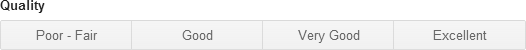
- Don’t ask a bunch of customers at once to post reviews. It should be as close to real-time as possible – right after the “transaction” (for lack of a better word).
- Expect a few lukewarm reviews or stinkers (or both). They’re inevitable. Even if they weren’t, getting a few harsh reviews is a small price to pay for getting your biggest fans to speak up.
- Don’t urge customers to use a specific device (e.g. smartphone) to post reviews. They can and should use whatever works best for them.
- Do not tell customers what to say in their reviews. Just let them know that although more detail is always great, short reviews are also OK. And don’t tell them to mention certain keywords. That very well could backfire and leave you with filtered reviews.
- Don’t incentivize. Not only is it against the rules, but makes you look as though you’re desperate. (Maybe you are desperate, but at least don’t show it blatantly.) Worst of all, it actually can rub some people the wrong way. Many people like feeling as though they’re granting a favor to someone, and would prefer not to feel like their words are being bought. (This ties in with a great talk by Dan Pink – not to mention one of his books, Drive.)
- Don’t get greedy and insist that any one customer review you on more than one site. For one thing, you don’t want that person to reuse the review he/she wrote you on Google+ Local and use it somewhere else, or vice versa. You also don’t want reviewing you to seem like a big, multi-step chore. If a customer wants to, that’s awesome. You both must be happy. But don’t push it.
- Get a general sense of how many Google+ Local reviews your local competitors have, and how often they seem to get them from customers. That gives you a sense of what the “bar” is in your local market, and the extent to which reviews are even a differentiating factor between you and your competitors: Businesses in some industries just don’t get reviews, for one reason or another. Don’t bust your butt to get 2 reviews each week if your competitors only get 2 reviews a year.
- When possible, try not to give customers the direct link to your Google+ Local page. Google most likely knows the referring URL – the page your customers were on before they came to your business’s listing. It’s also likely that Google will start filtering some reviews if it looks as though nobody’s writing them spontaneously and as though you’re pressuring them.
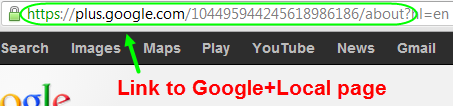
- Do NOT delegate the requesting of the reviews to someone out-of-house. It’s fine if your employee or receptionist does it, but it’s best for the head honcho to be the one to ask.
- Respond to reviews – and not just the negative ones. You don’t want it to seem as though the only way to get your attention is to slam you.
- You should ask customers for reviews using several different media. Not just verbal, not just email, not just my handouts. Test out which ones seem to work best, and use those. (Notice how I used the plural – “ones” and “those”?) Some excellent tools are GetFiveStars, Grade.us, and BrightLocal’s ReviewBiz.
- If you’re shy about asking for a review verbally, it might help to have some printed request and/or instructions. Even if it’s a worthless prop, it helps to have a show-and-tell piece. It can do a little of the work in explaining what it is you’re asking for. And it can take your customers’ eyes off of you for a second – which is a relief if you feel as though they’re staring holes into the back of your skull while you’re trying to explain what a Google+ Local page is and why you’d like a review there. You could probably do this by whipping out your phone, too. Whatever you like. Physical doo-dads make us feel less awkward; that’s at least one reason there are drinks at parties, and I’m guessing that’s at least one reason the podium was invented for speakers. Figure out what makes you feel less shy – but if you use shyness as a reason not to ask for reviews, the loss is yours.
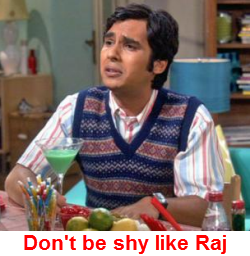
- You need a backup plan for situations in which customers try to write you a Google review but they get filtered out for no apparent reason. If they’re willing to review you elsewhere, great. But if not, be sure to say that it’s OK for them to add your business to “Circles,” or to write down a testimonial that they wouldn’t mind your posting on your site.
- Know how to tell whether a review has been filtered. A customer’s review has been filtered if he/she is signed into Google and can see it on your Google+ Local page but neither you nor anyone else can see it on your Google page.
- Do not stop asking for reviews. Ever. Even if Google throws out some (or all) of your reviews for whatever reason, try to figure out why they might be getting filtered. But keep grinding away.
- You will not bat .1000. Probably not even .500. Not everyone you ask will remember or bother to write you a review. Some who try will have their reviews filtered. Some who try and succeed will write a review you don’t like. But so what? You’ve built a business. That’s much tougher than pulling together some reviews. Granted, it’s tough – but so is everything else that’s worth your time and effort. You can do it.
- Beware of what I call the “kitchen table effect” – where your request for a review sits on the place where your customers sometimes eat dinner with their families but more frequently pay bills and pile junk mail. Some people will need to be asked more than once to review you. And it’s OK for you to ask them more than once – just to remind them in a friendly, oblique way. Even that won’t always work, but sometimes you’ll be pleasantly surprised.
- Some (or many) first-time reviewers’ reviews will get gobbled by Google’s anti-spam K9 unit. There’s not much you can do about this, other than (1) to avoid asking a bunch of customers at once for a review, (2) to encourage honest reviews over unnaturally glowing reviews, and (3) to let customers know that their reviews don’t have to be of a certain length. (More tips here.)
- If you’re giving instructions to people who don’t have Google+ accounts, don’t tell them first to find your Google+ Local listing and then to sign up for a Plus account. It’s usually much easier the other way around. Some people say to me, “But Phil, if you just type our name into Google, our listing is right at the top. Isn’t that the easiest way to find our page?” To which I reply “Yes, but if some of your customers don’t have Google+ accounts, they’ll be prompted to create one and will have to search for your listing a second time before they can review you.” The other issue is Google sometimes won’t show your Google+ Local listing at the very top of the search results, even if you search for it by name. Google often reshuffles the rankings. An easy way to find your listing today might not be as easy tomorrow. The bottom line is you should only ask customers to go to your Google page after they’ve got a Plus account.
- Save each review in two ways: (1) copy and paste the text of each review into a document that you’ll be able to dig up easily later, and (2) take a screenshot of each review a customer has left on your page. You do NOT – and never will – “own” your Google reviews. But at least this way you post them as testimonials on your website if it comes to pass that your reviews get filtered and you’re convinced they’re not coming back.
- Your customers care. Not all of them, sure. But that’s OK. Many will write a review if you ask and if you maybe give them basic instructions as to how. Don’t assume that you have to wave a Starbucks card in their faces in order for them to do good deed.
- Review-gathering can (and should) serve as a mini-diagnostic of your entire business and your practices. For instance, if all your customers say they’d be happy to write you a review but none follows through, that might tell you that your customers don’t have as close a working relationship with you as they should. Or if you’re consistently at 4 stars, and nobody’s angry with your service but nobody loves it, that might tell you something else. Your reviews don’t just tell potential customers about your business; they can tell you about your business.
Examples of requests/instructions for writing a Google review:
A great video by Susan Walsh of ElSue.com:
From BarbaraOliverandCo.com (Mike Blumenthal’s flagship client):
From Yours Truly (click image to see full PDF):
(By the way, I can custom-make a review handout (like the above) for your business.)
Resources
Principles for a Review Plan: Considerations in encouraging customer reviews – Mike Blumenthal
Checklist for Keeping Google+Reviews out of the Filter – me
Asking for Reviews (Post Google Apocalypse) – Mike Blumenthal
A Way to Avoid the Google + Local Review Spam Filter? – Joy Hawkins
8 Ways to Recognize Fake Google Reviews – Nyagoslav Zhekov
The Coolest +Local Feature No One’s Noticed? – David Mihm
The Afterlives of Filtered Google+ and Yelp Reviews – me
9 Questions To Assess Your Review Management Stress Levels – Mike Blumenthal
The Local Business Reviews Ecosystem – me
My SMX West 2013 Presentation on Customer Reviews – me
What Should You Tell A Client When Google Loses Their Reviews – A 4 Part Plan – Mike Blumenthal
5 Ways Negative Reviews are Good for Business – Matt McGee
Local Search Ranking Factors – David Mihm
—
Any tips or anything else you’d add to the list? How about questions? Leave a comment!
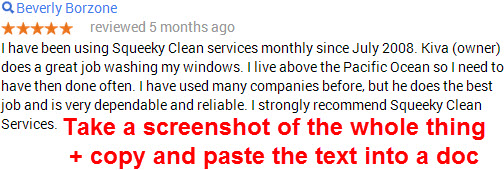
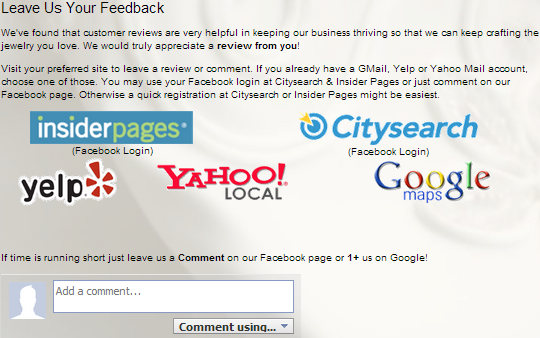
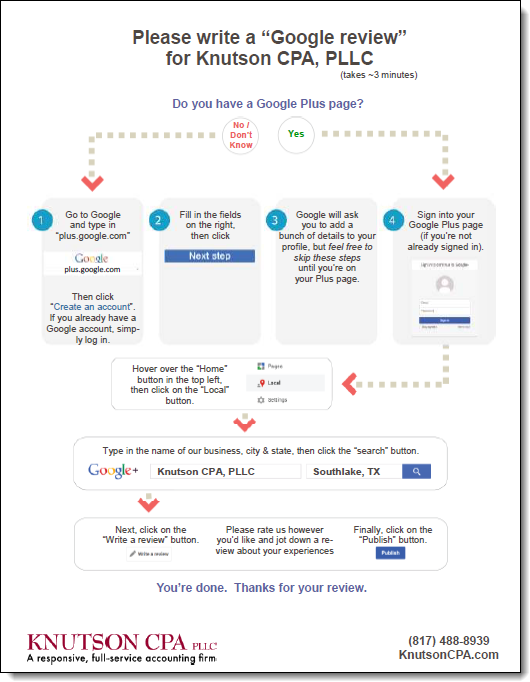
Holy cow, this is an insane amount of valuable information. Thanks so much for compiling it all and thanks for the mention and the link too!
My pleasure, Eric. Thanks for the “true story”!
Phil, all of this was quite helpful. There is one area that I do not see discussed, and that is what to do when you are being maliciously attacked on google+? For example, we are in the healthcare industry and have what we believe to be one person creating fake google accounts and leaving us horrible, fraudulent reviews. Saying things like “the doctor has a short temper and yells at disabled/handicapped people”. We have an excellent doctor with fantastic bedside manner and our staff is equally amazing. What can a business do?!?!?!
Phil,
Great summary! Thanks for writing an excellent overview.
Thanks for stopping by, Ted! I’d be really interested in any suggestions you might add, as a hardcore reviews pro.
Amazing post Phil. Many thanks for pulling this together.
Great to hear from you, Andy – and thanks for the compliments!
Phil – Thank you so much for providing this incredible “up-to-date” comprehensive resource on the review landscape. This is so valuable for everyone. I find that “reviews gathering” is a distinctive part of the Local SEO Campaign. The reason I like it so much is that it brings the local search methodology back in-line with good old fashioned marketing: putting a system in place to get valuable feedback on the business. It has dual benefits of improving the business image and achieving higher rankings.
Out of the factors, I’m most interested in the point that “quality/score” of review seems to matter far less than number of reviews. Competitors of my clients have acquired a high number of “bad reviews” that has ironically given them some stronger rankings.
I do wonder about whether this will change in the future…..
Ahoy, Nick,
I agree completely: Reviews increase one’s local “pull” in every way imaginable. And in a way I’m glad it’s not that easy to get Google reviews; otherwise, they wouldn’t be as helpful for your clients and mine.
It would be nice if Google took into account more “quality” signals than it seems to now, at least in terms of reviews. Although I don’t think that businesses that rank well but have 12/30 ratings are exactly getting away with murder; their lousiness is just front-and-center.
Thanks for weighing in!
Thanks for the post Phil! I really like the video by Susan Walsh and the point about responding to positive reviews. That makes a lot of sense.
Hey James,
Yeah, Susan’s video is great – much better than the ones I used to do
Phil, as usual a tremendous amount of well written valuable information. Thanks!
No problemo, Mark – thanks for saying so!
Phil! Great overview, man!
Will definitely be visiting this one often as reviews are a sticking point with clients campaigns.
Thanks for putting this resource together.
Howdy, Mike,
Reviews definitely can be an “eat your spinach” proposition. I think part of the trouble is nobody’s on the same page about them: business owners, customers, and Google. They’re useful to all parties, but in very different ways.
Thanks for stopping by!
Wow! Great content as usual. Thanks Phil.
Thanks, Mike!
As ever Phil, fantastic information is an easy to read and understand way. This area is a minefield for so many business owners, this really demystifies it
Thanks, Polly – I hope it helps your clients avoid stepping on Google’s toe-poppers 🙂
For the sake of our customers, I wish the process was easier. I understand the difficulty. You did a great job of summarizing the process. Thanks you for this effort.
Me too…Google makes it way too counter-intuitive.
Phil,
Truly an excellent piece. I found it very helpful and learned a lot.
Thanks for the sharing all of the hard work.
Best,
Jacob
You got it, Jacob. Thanks for the high praise.
I think now with the changes in Local results, reviews will have an even greater impact. This is something that primarily falls on the business owners. Yes, we can help as offline consultants, but the business owner has to be proactively trying to get them with every customer.
Indeed, Tyson.
Very useful templates and outline here – I was looking for that exact PDF and remember you posted it a while back. So glad I found it again!
Great – glad to hear!
Great stuff, thanks for all the detail.
Thanks for dropping by, Gib
You are the man, Phil. You always present the material in a very learnable way. GREAT synopsis!!!!
Jane
Jane, thanks for stopping by!
Phil:
Great job!
I’m curious about the “penalty/punishment” for those whom Google suspects are buying reviews. I’ve noticed some fellows that are WAY over the industry average. It seems like their reviews were not gained in a natural manner. Maybe I’m wrong. But anyway, it sure appears like Google will look at them closely someday. What types of actions does Google take if they have paid for reviews?
Great observation/question, Carlos. My primitive understanding is that Google makes a binary decision as to whether a review seems unnaturally gained, and that that decision is based on any number of “giveaways” that a review might not be kosher. They’re not necessarily tagging one review as “likely paid,” versus “likely written by the business owner’s mom,” versus “likely bought on Fiverr.” Rather, I suspect Google’s filters just look at a lot of little factors that in aggregate might mean a review wasn’t written in a way that Google deems legitimate.
I think of it as a breathalyzer test: There’s some room to give you the benefit of the doubt, but past a certain level, you’re busted.
Another briliant article Phil. The amount of material you reference is going to mean I’m going to be spending a good part of the weekend absorbing it!
Thanks especially for reinforcing the value of responding to happy customers, not just the ones who gave negative feedback. What we want to create for the potential customer is is a friedly, helpful atmosphere. Amplifying and reinforcing positive comments helps drive down the proportion of space the negative review takes up.
Thanks also for the constant, ethical thread that runs through all of your writing- “Do the right thing, and it will likely work out. Do the wrong thing, and it will probably come back to bite on the backside.”
Very well-said, John, and thanks for your compliments. My condolences on your weekend!
Hi Phil,
This has to be the best article I’ve seen written on Reviews and I’ve read and studied a lot. Thank You!
You have brought out the most important reasons why, how, when, where, I could go on, but need to go back and re-read and digest all this great information. We will point our clients here – we have some that are shy about asking for the review or worried they will get a bad review so they don’t want to put a plan in place.
I myself have reviews that were filtered by Google. I see them on my Google+ page where I manage my reviews, but they are not on the Place I reviewed Google+ Page. I’ll have to go back and look at what I wrote, rewrite it and see if it will appear. I would not have thought to do this had you not mentioned the filtering problem.
PS: Thank you for posting the video – I don’t really sound like that – but it gets the point across! It was your review handout that gave me the idea, which by the way many of the client like and feel comfortable handing out.
Thanks, Susan – and thanks for the great video.
Shyness is a huge problem, as you say. You’ve actually reminded me of a point I wanted to bring up originally but forgot to. So I’ve just added a point with my thoughts on how not to feel as shy when asking for a review (above).
Good luck getting those reviews un-filtered!
Too funny – I can’t stop laughing – who is Raj? Just kidding, I’ll make sure to point an arrow to that paragraph for our shy clients. You are one talented writer – I always enjoy your articles – maybe it’s time for a book!
Best!
Susan
Gotta love Raj.
Thanks for your undeserved compliments!
Thank you for all of the information, Phil.
I now realize I made the mistake of posting G+ review on my clients site – and I assume that’s why they disappeared from his G+ page. Do you know if any way to re-instate them? Would removing from his site help?
Hey Asa,
I’d definitely start with removing the reviews/testimonials from your client’s site. That may very well work to get the reviews un-filtered. If a few weeks have gone by and they don’t seem to be coming back, you can always add them back to the site.
Phil–an awesome guide. Thank you!
Wanted to dig a bit deeper on the recommendation not to directly link to the G+ page. While this makes perfect sense from the standpoint of Google sensing it as a lower quality review, I’m trying to balance that against the added complexity of forcing the prospective reviewer to find the page on their own. Our experience has been that people really struggle finding G+ Local listings because of the combo geo and name requirement. I noticed, as well, that even the vaunted Barbara Oliver uses direct links.
Any thoughts on just how negative that direct link is?
PS: as I’m writing this, I’m thinking that a middle ground solution would be to make the link a pre-populated G search, like “powersmith home energy services on google +.” Hmmm.
Excellent points, Peter. I had to build some “wiggle words” into my point about the direct link, just because – as you allude to – I don’t know the extent to which Google throws out reviews based on the referring URL. I think where you’d run into trouble is if all the people who reviewed you came to your Google page through the direct link. You’re probably fine if you give some people the direct link. As you say, in some cases it’s necessary.
The thing with Barbara Oliver’s page is that the people who write a review through that link probably only represent a sliver of the people who write her reviews.
The troubles with giving customers a link for a search query are that (1) sometimes your listing isn’t right at the top of the page, and that (2) there’s still room for people to get confused as to where to click.
The thing I harp on with all of my clients is diversity: not having only one way to request a review, not asking everyone to review you on the same site, etc. So my money says that as long as you use the direct link sparingly – when you think your customer would be really confused without it – then you’re good.
Phil! You totally knocked this one out of the park. Excellent post with up to date information on Google+ local reviews. My only issue I’ve really come into is the multiple listings for one business. The business may have an old listing so we create a new one. Sometimes Google quickly 301 redirects the old one to the new and other times they don’t. Do you know any good way to speed this process up and combine the pages. Or maybe it’s best to completely delete the old one even though it has reviews on it?
Thanks, Brandon!
If I understand the question correctly…
There’s not much you can do to get Google to consolidate pages, as far as I know. The best thing is not to have multiple listings in the first place. If you’ve got one listing with a bunch of reviews that you want to keep, I’d really suggest trying to claim and then correct that listing, rather than create a new one. The most important thing is to get rid of redundant listings. So if for some reason you can’t claim the old listing with reviews on it, I’d delete it ASAP and just get crankin’ on trying to get new reviews on the new listing.
Hope that helps!
Confusing!
We have google places page and google+ business page
Will we now need to set up google+ local page to replace places?
Also we are online only company with a London address(non physical) so is it still a good idea, obviously any extra search engine exposure would be welcome!
Hi Dan,
To answer your question very quickly: no.
If you’re an online-only company, Google+ Local just won’t work out for you.
Great article Phil. These Google+ reviews are a mysterious and elusive beast and you have done a excellent job of bringing some clarity.
I like your google + review PDF as well. Question, is there a way to get that QR code to a review page on a smart phone? Where the customer can actually leave a review. I’ve struggled with that a while and basically gave up. In your pdf example the QR code takes me to the reviews but I don’t see the option to leave a review. It may not be possible at this time if understand your article correctly.
Thanks for the compliments, Freddie.
I actually don’t include the QR codes any longer. My thinking in the first place was just that they’re a “lifeline,” in case there’s no other way for a customer to find the listing. But customers didn’t really need them or use them, so I got rid of ’em; all they need is to follow the flowchart steps. Eventually I’ll get around to updating my demo 🙂
Great article. Thanks for posting it.
Mike, thanks for stopping by.
This is exactly what I was looking for. I’m working with a client right now that no-matter what I seem to provide in the way of instructions to get reviews, it just doesn’t seem to be happening. So, I’m going to create a webpage and construct it as you mentioned with multiple review source options. Thanks a bunch!
No problem, Jason. Good luck with the page!
What about reviews for a non-local business? Like an e-commerce business. It seems that there is so much attention to “local” business anymore “Local” and “Business” seem to be used synonymously.
How does an e-commerce business get and use reviews?
Hi Scott,
Ecommerce reviews are a different ballgame. Obviously, this post focuses on Google Plus reviews, which are “local.” If you’re trying to get reviews for an ecommerce store, I’d check out ResellerRatings.com. Getting reviews there will allow your “review stars” to show up in your product-listing ads in Google.
Hi Phil,
I work in the field of counselling and psychotherapy in the UK and there is still considerable stigma about being seen to use this sort of service. As a result my clients are reluctant to provide non-anonymised reviews. I can collect customer evaluations, anonymise them and post them on my website, but ideally I’d like to get the value of positive reviews on my Google Plus page. Is there any way around this?
Thanks in advance
Phil
Hello, fellow Phil,
There’s not much you can do on Google Plus, if it’s the case your patients can’t even mention simply that they’ve been counseled without feeling weird. As you know, Google requires full names. My suggestion would be simply for them not to go into a level of detail that they feel uncomfortable with; I’m sure their gratitude to you for your good work would permit at least that.
Phil,
Excellent compilation of information!
Here is an additional tip for your list. One of the problems G+ local has is that customers cannot leave reviews from G+ app. I’ve just published an article today about an nice workaround that uses QR codes in a non-conventional way and allows retailers to help customers write reviews on Google+ local using mobile devices. https://georillas.com/how-to-write-reviews-on-google-local-using-mobile-devices/
Try it, let me know if it works for you.
Thank you!
Hi Claudio,
Thanks for the tip. Seems a bit cumbersome, though interesting and out-of-the-box. Customers just need the Google Maps app.
Great stuff Phil! I am excited to get my company on the map for reviews now. Very helpful stuff and much appreciated, thanks!
You’re quite welcome, Julian.
I am new at this and am totally confused. I have a personal google+ account and created a google+ account for my husband’s business. When I view his business page, I don’t see a pencil to leave a review. When I pull it up under a local search, his business does not appear. What have I done wrong?
I’m guessing it’s a non-local Google+ business page. When you go to create a Google+ page for the first time, you’re given the option of creating one for a “local business,” or for a product or brand, and a couple other options. You’ll need to pick the first one.
Thanks Phil,
I will check that out.
Truly worth reading ….
But can anybody tell if Google blocking reviews from same IP or any specific pattern. Many site owner posting fake reviews from same IP. Like…. Awesome service, great service, nice job ……. etc. Why Google not blocking these reviews ?????
Great question, JP. I wish I had a satisfying answer; Google seems to have gotten soft lately.
I’ve noticed that realtors very seldom have Google reviews. Got any idea why this might be?
Thanks,
David
Great question, David. I think one small issue is relatively volume of clients, AKA transactions, AKA potential reviewers. Their potential-reviewer base generally would be smaller than that of, say, the local barbershop, landscaper, or even DUI attorney.
I also think that some of them just don’t see it as a priority, because some don’t realize how important reviews are. I know there certainly are a lot of realtors who “get” reviews, and it’s true that in any industry there’s a subset of people who are behind the curve. But especially in a in-person-transaction-heavy industry like real estate, the subset of people might be pretty big.
I think more than anything it is how hard the business owners tries to get reviews. For example, I have some clients that have an extremely high amount of clients, 8-50 per day, and they have 0, and 3 Google reviews. The truth is, when you get your carpets cleaned, chances are you aren’t going to go to Google and leave a review unless you are kindly prodded for it.
Very true. Google+ reviews don’t tend to happen spontaneously. Heck, customers are more likely to write a Yelp review spontaneously.
I have a lot of customers that say they want to review my
Business using their iphones and say they were unable.to do
So using iPhone And Google maps. Not sure why they can’t but I
Just hate to miss out on any reviews. What are they doing wrong?
They need the new Google Maps app. Google released an update around last summer.
Phil:
So just to be sure I understand this…if a customer wants to leave a review for a business on an iPhone or iPad, they have to pull up the Google Maps app, do a search for the business, and then pull up their listing to leave a review? And to confirm, there is no direct way to send someone to a listing to leave a review on iOS.
One of my clients just notified me that his customers aren’t able to leave him reviews on their mobile devices. When I asked him what he was doing, he said he was giving them the link to his Google+ Local page. When they click on that link on a mobile device, it redirects to the Google+ app version of the listing (without any option to write a review). I’ve been banging my head against the wall for the past 2 hours trying to figure out what’s going on. I found this post doing a Google search:)
If a manual search is required via the Google map app for iOS, what about Android devices? How should my client instruct his customers on how to leave reviews on their Android mobile devices since there isn’t such a thing as a Google map app for Android (being it’s a Google device)?
Thanks,
Travis
Hey Travis.
Re. the first question: that’s correct.
On an Android device I’m guessing they just need the Google Plus app (rather than the Maps). I’m not certain. Again, that’s my guess.
I am wondering a business whether a review through Google Local is the same as a review on your Google+ page. Is the same thing, or are they different? And if they are different, which one should you be encouraging your customers to leave reviews on?
A Google+ Local page is different from other types of Google+ pages.
For instance, here’s my poor neglected “local” page:
https://plus.google.com/+Localvisibilitysystem/about
People can write reviews there. They can as long as there’s a “write a review” button on it (under the “About” tab).
Here’s my personal G+ page:
https://plus.google.com/+PhilipRozek/about
People can’t write reviews on that – or on any other type of page without the “write a review” button.
As you point out, Google “discourages” point of sale review stations. Their words are carefully chosen. They don’t say “are banned”. In thinking about human nature…..most satisfied customers say they will go home and give you a review….but don’t. If your service is great and positive reviews are the result….why not collect them at the point of sale? It is a fair representation of your service quality!
Google’s policies and enforcement are always changing. I haven’t seen as much filtering by Google, but I still wouldn’t suggest point-of-sale reviews for a variety of reasons.
Phil, Quick question. Where you mentioned that Google says you should not post your Google+ reviews on your website, I have always followed this rule, but recently had a client argue with me about it. Did you get your information from a specific place within Google’s guidelines? I can’t seem to find it anywhere..
Good question, Ben. I had to dig to find it again. But here it is:
https://support.google.com/plus/answer/2622994?hl=en&topic=2624941&ctx=topic
The relevant part: “Don’t use reviews for advertising or post the same or similar reviews across multiple places….”
Very informative article, Phil! Thank you!
One thing I don’t quite understand is the part about using the reviews on your website. I can’t find a single place where it is explicitly mentioned that you can’t do it. The link you gave is also talking about manipulating the reviews in G+ but doesn’t say anything about using your G+ reviews on your website. Could you please let me know where I can find more reliable information about this. Thank you!
great information. does anyone know if a QR code can be used on a car dealership salesfloor in order to have a consumer scan and post to a Google+ page that is for that specific dealership?
Yes, that can be done. But it’s not really practical.
Hi, Phil,
Are the review snippets that show on the SERP rotated at all? Thanks!
Not that I know of. I assume you’re referring to the snippets in the knowledge graph, though.
Sorry, I didn’t express that very well. I am talking what you reference here, if that helps : “As you can see, those “sentiment” blobs are the conclusions that Google draws about a business by looking at its Google Plus reviews. They show up on the right-hand side of the search results when you search for that business by name. Obviously, it requires that the business have a certain number of reviews.”
We have three of those blobs. What I was wondering is if these are a constant or rotated among one’s various reviews. Thanks again!
Gotcha. They’re more or less constant. Google may update those sentiment snippets slowly over time, though. So they’re not set in stone, but neither do they “rotate.”
Thanks very much! Just what I needed to know.
Hi,
Do you know if there’s any way to set your notifications in google pages to tell you when someone has posted a new review for you? You can set notifications for posts and a bunch of other things but I can’t see one for new reviews…
Cheers
Angela
I don’t believe there’s a way, Angela.
Hi Phil,
Truly an excellent job, well done! I will have to re-read the whole thing a couple of times.
One question, I send all my clients a link in my signature line which is a direct link to the G+ review page, is it the same as what you are suggesting not to use? Am I missing something? I did have G! drop a few of my cx reviews earlier but on request they were able to place one of them back. Any help would be appreciated.
Cheers!
Krishnaa, I would say the link in your email signature is fine. That’s a passive way to encourage reviews. Most people won’t click the link. At most you’ll get a small trickle of reviewers coming to your page via the link.
What you don’t want to do is send an email blast to a bunch of customers at once, and tell them all to click the link. That’s too many people coming from the same referral source at once. Looks strange to Google.
Hi, thanks for the info. I am new at writing reviews on Google. I posted a review a few days ago but it’s not on posted on the company I reviewed. What am I doing wrong? Thanks
It’s hard to say. Some possible explanations:
https://www.localvisibilitysystem.com/wp-content/uploads/2013/05/avoid-google-plus-review-filter.pdf
Thanks I read that part. But, I had not written anything bad, offensive, or promoting. It’s on my profile but it’s not on the google review.
Another possible explanation: Google seems more likely to filter reviews from first-time reviewers. Not sure if that applies to you.
In any case, the explanation is somewhere on the checklist – or some combination of reasons.
This is a great blog post, I was looking for this for adding our college on google map thanks, hopefully this is going to work
Fantastic article! I was directed to this post from Miriam over at Moz.com. She is an amazing resource for smart localized SEO and a woman I trust. So, her referencing this post was a must read.
ALL of your tips are spot on and some we do, some we don’t… but will begin. Seeing as this was written a couple years ago, what do you think or know has changed in the Google+ reviews realm?
A follow up or a 2015 version would be great to read and source information for our businesses and clients as well. I see us making a quick video tutorial like the one you show as people love visuals and can grasp a video message more than reading a lot of instructions. Thanks so much for sharing all your thoughts! – Patrick McCoy
Thanks, Patrick. Glad you like it!
Not much has changed in Google reviews. They’re way less likely to get filtered, and they’re even more important and prominent than before. Pretty much it.
You mentioned that we can copy the reviews onto our websites… Does it have to be a screen capture or can I make a pretty graphic version instead? If yes, do I need to mention it was from Google?
Also, I noticed that our dashboard shows “Average Rating on Google” and “Average Rating from Around the Web”… how do I get Google to recognize my reviews that are on sites they’re obviously not indexing??
1. Google probably wouldn’t do anything if you copied + pasted the reviews and dolled them up. But Google’s vague rules seem to discourage it, so I can’t recommend copying the review text.
2. There’s nothing you can do to get Google to pick up on other sites where you have reviews – other than to make sure your listings there are correct, obviously. As you may know, Google will never take your Yelp reviews into account. (Long story.)
Wow Phil.
This is awesome. I have read some of your other blog posts and I am always blown away with the information and knowledge you provide. I also want to point out that you are very good about following up on comments and providing additional information!
Would you mind if I utilize some of the instructions on the PDF file to create a printout for our office?
Thank you!
Yep, feel free, Karina. You can also use the free review-handout generator that Darren Shaw and I created:
https://www.whitespark.ca/review-handout-generator
The only drawback is you can’t do much customization (not as much as if you order one of my custom-made docs). But the instructions work.
Phil,
I ask this now because of the fact that the post is “evergreen.” I have recently become responsible for the local SEO services at the agency I work for, and search as I might I can’t find any information about the actual preferred structure of NAP data. That statement might seem confusing, so I will just show an example.
Are “NAPs” to be in this structure:
123 Awesome Street
Suite 321
Cool Place, ME
04101
(207) 774-2684
OR
123 Awesome Street, Suite 321 Cool Place, ME 04101 (207) 774-2684
or some variation there in between. Like, does the consistency of that structure matter at all? I don’t have a current way to verify or disprove my theory that the former is more correct than the latter (or a variation therein, like how Facebook structures the NAP.)
Any insight you have into this, or resources you could link me to to show others would be greatly appreciated.
Doesn’t matter. See this post:
https://www.whitespark.ca/blog/post/16-local-citation-building-best-practices
I just spent a considerable amount of time writing a review for my veterinarian. After I posted it, I went back to see it and I can’t find a way to read the entire review I wrote.
This is the first time I have ever left a review for anyone and I would hope that my entire review is available for others to read.
I am just wondering why all of a sudden our slightly longer Google plus reviews are being cut short…
How are you supposed to read the whole the review now?
Just click the ellipsis right where the review is cut off. You’ll be able to read the rest.
Thank you for posting this! I can not believe how hard Google has made it to conduct business and have an online presence. Many years ago I had a similar company that was always on page one on google, now I can’t seem to get past page two! I have found all these new rules are very hard for people like me (Not so computer savvy!) to follow. Why does google seam to make this process so hard for everyone? is it just about them making money? Everyone I turn too tells me it is, and that now a days you must pay google ad words or you won’t ever get to page one. What a shame its come to this. But thank you for at least helping people like me try to understand the whole process! Your site was very informative!
Say, I like your website, good stuff. I just opened a new business along with a new business plus page. I noticed when I am logged into my business plus page it looks like I can review my own business. Does google allow me to review my own business because it says be the first to review your business.
Google will probably filter the review if you write it in the same account in which you manage your business, but I’ve seen business owners review themselves and get away with it. (Nice job, Google.) It’s a Pyrrhic victory, though: Looks pretty weird if you’re a customer.
Hello –
I was in the process of having a duplicate page of my business verified so that we could response to user reviews – however it seems that the page itself has disappeared but the reviews still populate in a google search, do you have any explanation for this?
Any help would be much appreciated. Thank you.
Jennifer,
That’s not the kind of thing I can troubleshoot from here. But I can say that reviews never really seem to go away. Google can transfer them from one page to another, and even if you delete a page (or they do) the reviews can stick to another page. My guess is they are stored in a separate database from Google Places pages.
Hi, I’m helping a small business set up their G+ page but they actually don’t want reviews. Can this be turned off/not enabled? They had a bad experience from a competitor in another business and they don’t want the possibility of that pain again but they need the G+ page as they are getting a Google Virtual Tour done.
Thanks for your help
Nope.
Thanks for the post! Wanted to see if its appropriate for former employees/interns to leave reviews regarding their employment on our Google+ page.
Thanks!
I have 20 google reviews and average at 4.3 stars – the issue I have is that when viewing my reviews google sort my reviews in order of “most helpful” and this means an older one star review appears first. Whilst this review is unhelpful and not necessarily entirely fair I do appreciate the concept of a review system and just wonder if it’s possible from my reviews to be listed in chronological order instead of what google thinks is the most helpful.
I am having this same issue. My company has only had three 1 star reviews and the other 88 are all either 4 or 5 stars. The last one star review that I had was over a month ago and I’ve received 6 other 4 or 5 star reviews since then. However that last one star review shows up second on my list because the list is auto-sorted to “most helpful”. My issue is, I don’t see any way to mark a review as helpful or unhelpful. I’ve checked on Google Chrome, Firefox, IE & Edge on Windows 10. I’ve also checked on Google Maps on IOS. So if it is no longer available to mark anything as helpful or unhelpful, I’ll be stuck with this showing up 2nd on my list forever.
Lots of valuable information to help us build a reputable business. The one thing that resonates with me in this article is to ask for reviews from different angles/sources and other websites other than Google.
Thank you for sharing
Phil,
If I ask a patient to leave a review in the office, and they choose to do the review while they are here on their own device, will Google filter it? I just want to make sure that it is okay that patient’s can complete the task in office if they choose to do so.
Thank you so much for the awesome article! It has really helped me better understand how all this “review stuff” works.
unless google has a spy cam in your office… what a silly question.
Hi Phil,
Thanks for the useful info. Do you know what can be done about reviews that are listed on a new business’s page from an old listing that is no longer in business? More specifically, I have a client that had a restaurant with lots of reviews. The restaurant was closed down and another new restaurant was opened in the same location, but with a new chef, new menu, new name, it’s an entirely new restaurant. But the reviews from the old restaurant are still connected to the new restaurant’s listing. The reviews from the old business are listed under the new business. Google reps say they can’t remove the reviews. Do you have any idea of how to fix this situation? Thanks.
I have hundreds of reviews on other websites but need to have those reviews appear when somebody types my name in on Google as Google reviews. is there a way to do this without hurting my Google placement
There’s nothing you can do, other than to encourage (over time) some of those people to review you on Google.
You may find this post useful:
https://www.localvisibilitysystem.com/2015/09/16/60-plus-questions-to-troubleshoot-and-fix-your-local-reviews-strategy/
Is there any way to control what portion of the review is used for the snippet? I have a glowing review from one of my clients but google happened to select a snippet that, out of context of the rest of the review, could come off as negative. And it for sure sounds negative for the company I work for but they are really referring to another franchise in another state in that particular sentence.
How relevant are reviews from sites other than Google such as Yahoo, Bing, etc ?
Yahoo reviews aren’t too consequential. Yelp supplies the reviews for most Yahoo listings.
There hasn’t been such a thing as a “Bing review” for about 5 years. Any reviews on your Bing Places page come mainly from Yelp, TripAdvisor, or CityGrid properties (e.g. CitySearch or Judysbook).
In general, reviews on non-Google sites are crucial. Yelp, Facebook, BBB, YP. Niche sites like Houzz, Zillow, HealthGrades, Avvo, too. Relevant reading:
https://www.localvisibilitysystem.com/2014/06/04/16-reasons-to-get-reviews-on-a-diversity-of-sites/
https://www.localvisibilitysystem.com/2016/05/03/why-send-good-customers-to-crappy-review-sites/
https://www.localvisibilitysystem.com/2016/01/04/announcing-the-definitive-list-of-local-review-sites/
https://www.localvisibilitysystem.com/2013/10/24/comparison-of-local-review-sites-where-should-you-focus-now/
Very detailed guide! Thank you for sharing!